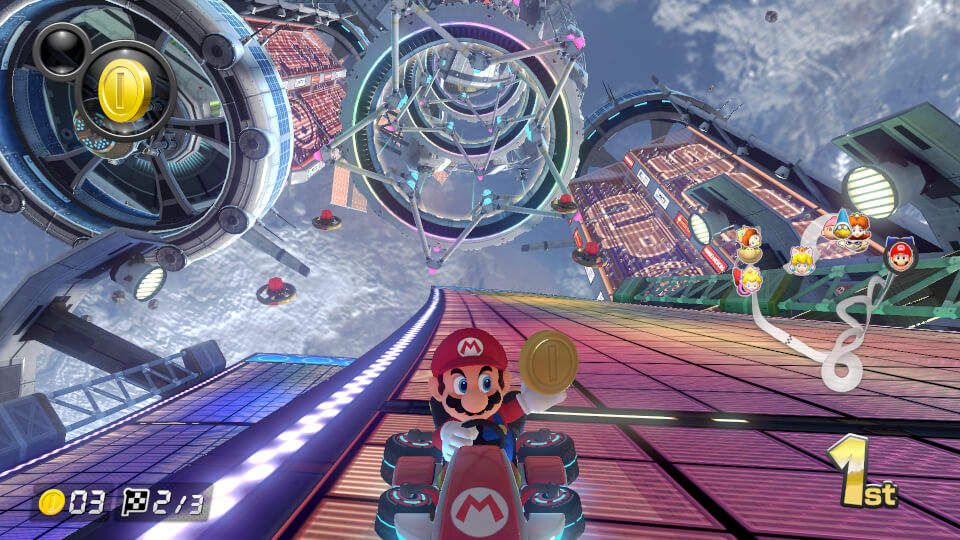Supported Platforms
🖥️ Windows 10/11 (64-bit) | 🐧 Linux | 📱 Android 12+
Table of Contents
Step-by-Step Installation Guide
Download the Right Version
Install the Emulator
Windows/Linux: Run the installer and follow on-screen prompts.
Android: Enable “Install from Unknown Sources” and open the APK file.
Set Up Games
Legally Dump your Nintendo Switch firmware and
prod.keys(see Guide).Place game files (XCI/NSP) in the
Eden/Gamesfolder.
Launch & Play
Open Eden Emulator, load your game, and customize controls in Settings > Input.
System Requirements
Minimum (Windows/Linux)
OS: Windows 10 (64-bit) / Ubuntu 22.04+
CPU: Intel i5-6500 / AMD Ryzen 3 1200 (AVX2 Support Required)
GPU: NVIDIA GTX 1050 Ti / AMD Radeon RX 560 (Vulkan 1.3 Compatible)
RAM: 8 GB
Storage: 2 GB Free Space
Recommended (For 60+ FPS)
CPU: Intel i7-10700K / AMD Ryzen 5 5600X
GPU: NVIDIA RTX 3060 / AMD RX 6700 XT
RAM: 16 GB
Android Requirements
OS: Android 12+
GPU: Adreno 640 / Mali-G78
Storage: 1.5 GB Free Space
Why Choose Eden?
Frequently Asked Questions (FAQs)
Is Eden Emulator legal?
Yes, Eden Emulator is 100% legal as it is an open-source project that does not include proprietary Nintendo code. However, you must:
Dump your own games/keys from a Nintendo Switch you own.
Avoid downloading copyrighted game files or firmware from unofficial sources.
What are the system requirements?
Minimum Requirements:
Windows: Windows 10 (64-bit), 4-core CPU, Vulkan 1.4-compatible GPU, 8GB RAM, 10GB storage.
Linux: Ubuntu 22.04+, 4-core CPU, Vulkan 1.4 GPU, 8GB RAM.
Android: Android 12+, Snapdragon 865+/equivalent, 6GB RAM.
Note: Performance varies by game complexity.
How do I fix installation errors?
Ensure your device meets the minimum requirements.
Install the latest Visual C++ Redistributable (Windows) or Vulkan drivers (Linux/Android).
Disable antivirus/firewalls temporarily (false positives may occur).
Visit our Installation Guide for step-by-step help.
Which games are compatible?
Eden Emulator supports popular titles like:
The Legend of Zelda: Breath of the Wild
Super Mario Odyssey
Animal Crossing: New Horizons
Check our Compatibility List for updates.
Can I use a controller?
Yes! Eden supports:
Xbox/PlayStation controllers (USB or Bluetooth).
Nintendo Switch Pro Controller.
Custom button mapping via Settings → Controls.
How do I update Eden Emulator?
Windows/Linux: Download the latest version from edenemulator.com/download.
Android: Update via the app or our website.
Enable auto-update notifications in settings.
Why is my game lagging?
Check hardware: Ensure your device meets requirements.
Adjust settings: Lower resolution or disable GPU-heavy features.
Update drivers: Install the latest GPU drivers.
How can I contribute to the project?
Eden is open-source! Join us on:
Discord: discord.gg/edenemu
Contribute code, report bugs, or suggest features
Are Android builds stable?
Early Android builds are functional but may have performance issues. We recommend:
Using a Snapdragon 8 Gen 2+ device.
Enabling Performance Mode in settings.
Is Eden Emulator safe?
Yes! We scan all releases for malware. Only download from edenemulator.com or trusted mirrors.