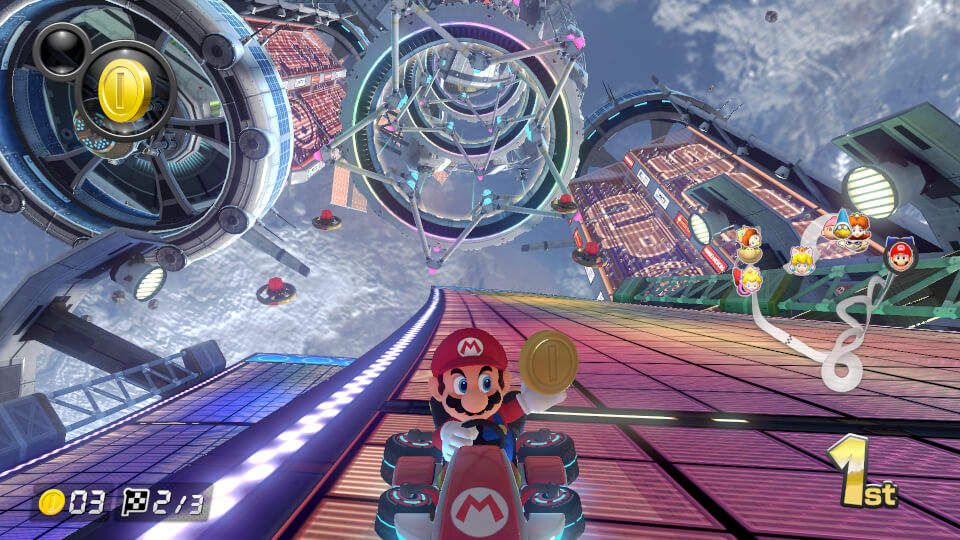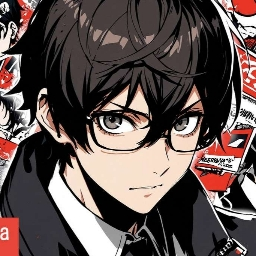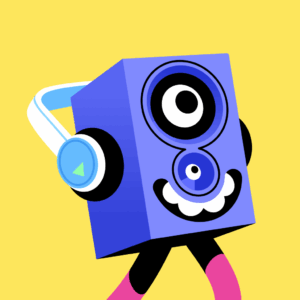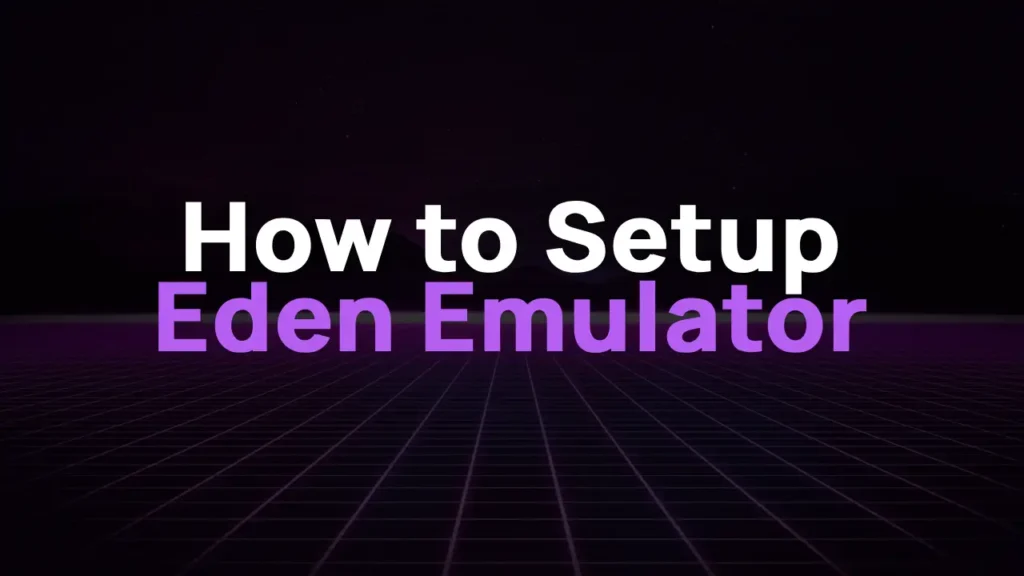
Get Started...
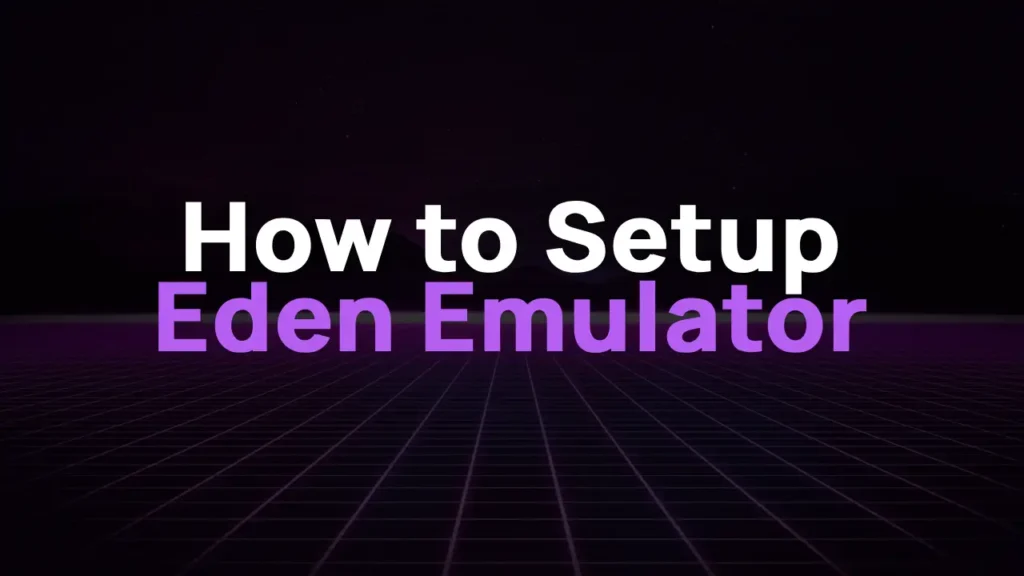

How to Install Keys on Eden Emulator and Fix the “Encryption Keys Are Missing” Error
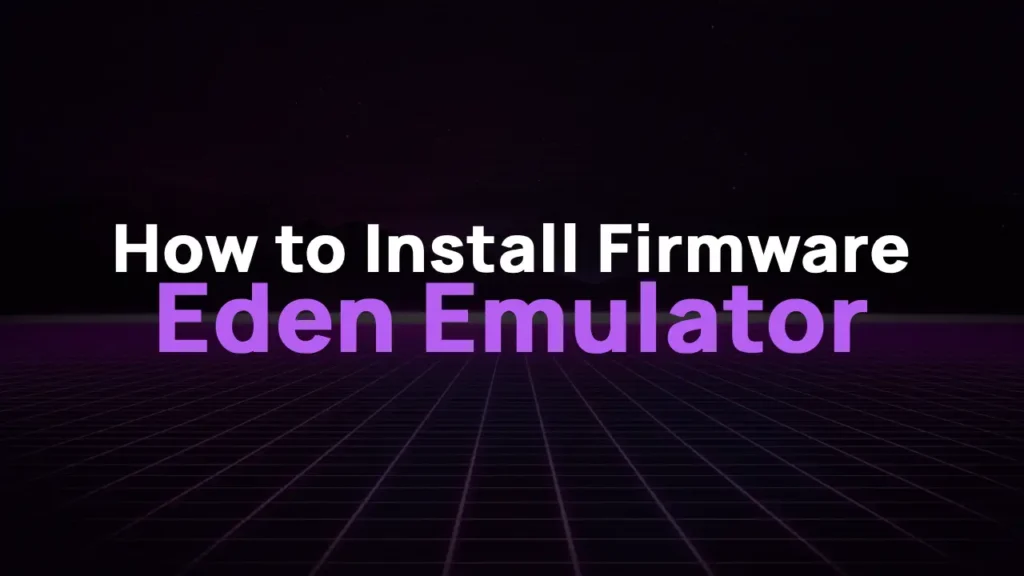
How to Install Switch Firmware in Eden Emulator: A Complete Guide for Newbies
Whether you’re reliving classics or exploring new titles, Eden transforms your device into a seamless gaming hub.
Table of Contents
About Eden Emulator
Eden Emulator is a next-gen fork of the Yuzu emulator, supercharged with cutting-edge features and optimizations. Launched on May 10, 2025, this open-source project has rapidly gained acclaim in the gaming community for its:
Smooth Performance: Play demanding titles like Breath of the Wild at 100+ FPS on PC.
User-Friendly Design: Intuitive interface tailored for both beginners and advanced users.
Community-Driven Development: Collaborate with developers to shape Eden’s future.
Key Features
1. Cross-Platform Compatibility 🎮
Run Nintendo Switch games seamlessly on Windows, Linux, Android (macOS support coming soon).
2. High-Performance Gaming 🚀
Enjoy buttery-smooth gameplay with our optimized Vulkan 1.4 renderer and precision emulation.
3. Mobile-First Interface 📱
A sleek, intuitive UI designed specifically for mobile devices—no technical expertise required.
4. Customizable Controls 🕹️
Remap buttons, tweak touch layouts, and create personalized gaming profiles.
5. Frequent Updates 🔧
Regular performance enhancements, bug fixes, and feature additions from our dedicated team.
How to Download & Install
Follow these simple steps to get started:
Visit edenemulator.com.
Scroll to the Download Section.
Select your device (Windows/Linux/Android).
Install and launch your favorite games!
Why Choose Eden?
Open-Source Freedom: Transparent codebase powered by community collaboration.
Proven Performance: Benchmarked to outperform legacy emulators.
Future-Ready: Stay ahead with cutting-edge updates and optimizations.
Frequently Asked Questions (FAQs)
Is Eden Emulator legal?
Yes, Eden Emulator is 100% legal as it is an open-source project that does not include proprietary Nintendo code. However, you must:
Dump your own games/keys from a Nintendo Switch you own.
Avoid downloading copyrighted game files or firmware from unofficial sources.
What are the system requirements?
Minimum Requirements:
Windows: Windows 10 (64-bit), 4-core CPU, Vulkan 1.4-compatible GPU, 8GB RAM, 10GB storage.
Linux: Ubuntu 22.04+, 4-core CPU, Vulkan 1.4 GPU, 8GB RAM.
Android: Android 12+, Snapdragon 865+/equivalent, 6GB RAM.
Note: Performance varies by game complexity.
How do I fix installation errors?
Ensure your device meets the minimum requirements.
Install the latest Visual C++ Redistributable (Windows) or Vulkan drivers (Linux/Android).
Disable antivirus/firewalls temporarily (false positives may occur).
Visit our Installation Guide for step-by-step help.
Which games are compatible?
Eden Emulator supports popular titles like:
The Legend of Zelda: Breath of the Wild
Super Mario Odyssey
Animal Crossing: New Horizons
Check our Compatibility List for updates.
Can I use a controller?
Yes! Eden supports:
Xbox/PlayStation controllers (USB or Bluetooth).
Nintendo Switch Pro Controller.
Custom button mapping via Settings → Controls.
How do I update Eden Emulator?
Windows/Linux: Download the latest version from edenemulator.com/download.
Android: Update via the app or our website.
Enable auto-update notifications in settings.
Why is my game lagging?
Check hardware: Ensure your device meets requirements.
Adjust settings: Lower resolution or disable GPU-heavy features.
Update drivers: Install the latest GPU drivers.
How can I contribute to the project?
Eden is open-source! Join us on:
Discord: discord.gg/edenemu
Contribute code, report bugs, or suggest features
Are Android builds stable?
Early Android builds are functional but may have performance issues. We recommend:
Using a Snapdragon 8 Gen 2+ device.
Enabling Performance Mode in settings.
Is Eden Emulator safe?
Yes! We scan all releases for malware. Only download from edenemulator.com or trusted mirrors.